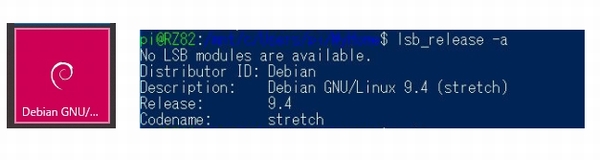Debian on Windowsをインストール
2018年3月、Windows Subsystem for Linux (WSL)の仕組みによりWindows10で動作するDebian環境をインストールしました。
私は、Raspberry Piの Raspbian OS(Debianをベース)をよく使用しています。いつものように、バージョンを確認する lsb_release コマンドを実行したら、どうもインストールされていないようです。
$ lsb_release -a -bash: lsb_release: command not found
Debianのバージョン確認方法
ネットで調べると、下記ファイルでバージョンを確認できます。
- /etc/debian_versionファイル
- /etc/issueファイル
$ cat /etc/debian_version 9.4
$ cat /etc/issue Debian GNU/Linux 9 \n \l
WSL(Debian on Windows)のバージョンは、Debian 9.4でした。
Linux Standard Base (LSB)とは
Raspbian や Ubuntu でバージョンを確認するとき、lsb_release コマンドを使用しています。
lsb_releaseコマンドのlsbとは何か?、今まで気にしていませんでした。調べてみると、lsbは「Linux Standard Base」の略で、複数のLinuxディストリビューションのアプリケーションとプラットフォーム間の相互運用性標準でした。
異なるディストリビューションで同じコマンドが使えるというのは、混乱がなくとても便利です。
lsb_releaseコマンドをインストール
lsb_releaseコマンドを使用するためにインストールしようとしました。しかし、パッケージがありません。
$ sudo apt install lsb_release Reading package lists... Done Building dependency tree Reading state information... Done E: Unable to locate package lsb_release
パッケージを検索してみました。
$ apt-cache search lsb_* alien - convert and install rpm and other packages bilibop-rules - device management rules for OS running from external media insserv - boot sequence organizer using LSB init.d script dependency information liblinux-distribution-perl - module for detecting the running Linux distribution liblist-utilsby-perl - higher-order list utility functions lsb-base - Linux Standard Base init script functionality lsb-compat - Linux Standard Base Compatibility lsb-release - Linux Standard Base version reporting utility lysdr - Simple software-defined radio mksh - MirBSD Korn Shell picard-tools - Command line tools to manipulate SAM and BAM files systemd - system and service manager systemd-sysv - system and service manager - SysV links systemd-ui - graphical frontend for systemd
パッケージ名が lsb-release になっていました。
lsb_releaseコマンドをインストールします。
$ sudo apt install lsb-release Reading package lists... Done Building dependency tree ・・・
Debian のバージョン確認
lsb_releaseコマンドでバージョンを確認します。
$ lsb_release -a No LSB modules are available. Distributor ID: Debian Description: Debian GNU/Linux 9.4 (stretch) Release: 9.4 Codename: stretch
まとめ
Windows Subsystem for LinuxによるDebian環境でバージョンを確認するため、lsb_releaseコマンドをインストールしました。
これで Debian も Ubuntu も、同じlsb_releaseコマンドでバージョンを確認できるようになりました。